How it Works?
Campaign URL Builder Tool allows you to easily add UTM tracking code to your URL. And it helps to track campaigns in Google Analytics.
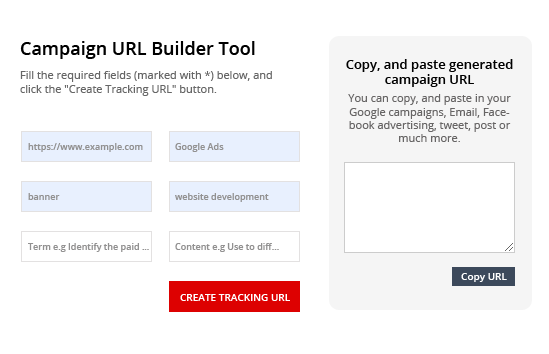
Fill in the required fields (marked with *) below, and click the "Create Tracking URL" button.
You can copy, and paste it into your Google campaigns, Email, Facebook advertising, tweets, posts or much more.
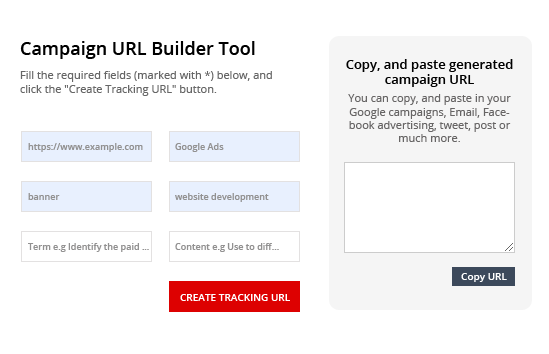
Required.*
Required.*
Required.*
Optional.
Optional.
Campaign URL builder tool allows you to track advertising, social media, email or any other online marketing effort separately in Google Analytics.
Disclaimer | Sitemap: HTML - XML